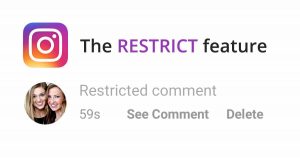Instagram application is one of the best and most famous and popular applications in the world. Those who use this great app are really satisfied with using it. Because it has got a large number of different options and features for those who use it. Instagram users can do many different activities on this platform. For example, they can make groups, make video and voice calls, chat, restrict and unrestrict accounts, and many other activities. They can also share videos and photos through posts and stories. An important feature that we want to explain about it is unrestricting someone on Instagram. In this article, we have prepared some useful information about how to unrestrict someone on Instagram. So we want you to be with us and continue reading this article.
How Can I Unrestrict Someone On Instagram?
Unrestricting someone on Instagram messenger is very simple. And you can do it just following some easy steps that we are going to mention them one by one and step by step. To unrestrict someone on Instagram you need to follow the following steps. At first, open Instagram app on your device. Then, go to your profile. Next, at the top right of your screen, tap on three dots option. After that, go to Settings and there, click on Privacy. Below Connections click on Restricted accounts. You can view the list of the users that you have restricted them. Finally, tap on Unrestrict next to the user’s username to unrestrict the account that you want. And now, after doing all of the steps that we mentioned them, you will see that the user is unrestricted.
What Happens When I Unrestrict Someone On Instagram?
When you unrestrict a user on Instagram, the user will regain the normal powers of accessibility that the other users have. Some things will happen. As instance, the user can comment on your posts easily and his or her comments will be visible to everyone. And the user will see when you are online.
View Messages From Restricted Accounts
To view messages from restricted accounts on Instagram, open Instagram application. Then, go to top right of the messages bar as a request. Open the request. Click on the accounts request to open it. Finally, after opening it you will see the user’s messages that you have restricted. If you want, you can unrestrict them.
Our Panel
people who are using Instagram application are looking for the best panels to get Instagram likes and comments. And now we suggest megatelegram. To increase Instagram followers and likes use megatelegram. By using it, you can also get post views. It has become very popular and it has many active users all around the world in many different countries who use it all the time. If you use it on time, you will use it forever. It is really good to use a panel that people trust it. And that is why we suggest you use it.
We hope that reading this article has been useful for you. And now you have some information about how to unrestrict someone on Instagram.