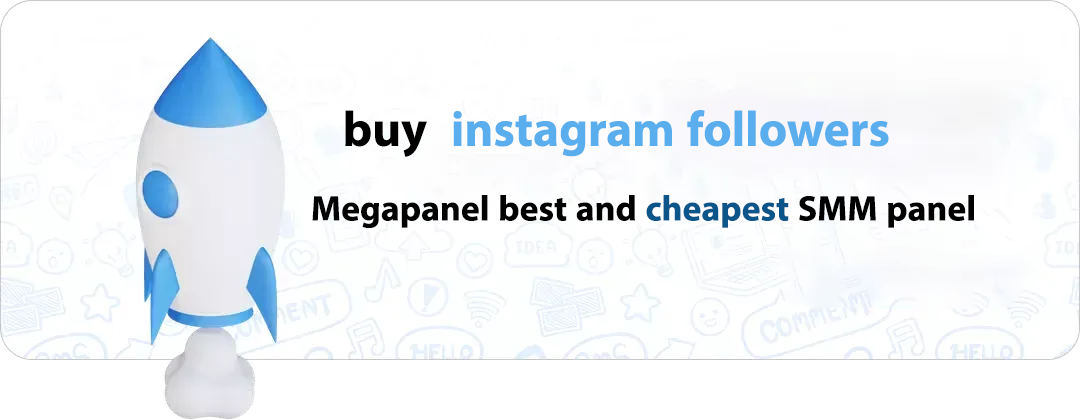You can easily learn how to delete your Instagram account, the direct link to delete an Instagram account and delete an Instagram account with a browser and a phone.
Despite the increasing popularity of social networks, they sometimes cause boredom or trouble for users. But if you want to stay away from social networks including Instagram for a short time and give yourself and your routine a break. We have to say that deactivating Instagram is our suggestion to temporarily disable your account. Of course, it should be noted that among the popular social networks, only Instagram has the ability to temporarily deactivate and currently this possibility is not active for other social networks, for this you have to delete the application you want from your mobile phone.
What does it mean to delete an account?
One of the important facilities that every social network should have is the ability to delete an account or delete a user account. Delete Account means deleting a user account. This will completely remove your user account from the database so that you will no longer be able to restore or recover that account, again Instagram is the only social network in this case that after deleting the Instagram account, will give you Gives the deadline to restore your user account. In the continuation of this tutorial, we will examine the step-by-step process of deleting an Instagram account
How to delete Instagram account
Until recently, in order to delete the Instagram account, everyone was looking for the direct link to delete the Instagram account in Google. But fortunately, now this social network has provided users with the possibility to delete the account both on iOS and Android within the application itself, and there is no need to delete the Instagram account with a direct link.
To delete your Instagram account, just follow these steps:
- Open the Instagram application and click on the profile icon in the lower right corner.
- Then click on more options hamburger menu at the top of the page.
- Now choose Settings and privacy settings.
- Select the Account Center option.
- In the opened page, click on Persona Details option.
- Select Account ownership and control here.
- Go into Deactivation or Deletion.
- At this stage, it shows a list of your existing accounts, just select the account you want to delete permanently.
- Click on Delete Account option.
- Now you must choose the reason for deleting your account. Note: that by selecting any of the reason options, Instagram will remind you of topics on the next page based on your chosen reason. But to shorten the steps and save your time, choose Something else.
- Now, enter your password and press Continue.
- Finally, for the final confirmation, click on the Delete account option so that your account will be deleted forever.
Instagram account deletion with direct link
The direct link to delete Instagram account is (https://www.instagram.com/accounts/remove/request/permanent). If for any reason you do not have access to your phone and you want to delete your Instagram account through the browser, you must go through these steps:
- Open the browser of your system and click on the direct link to delete Instagram account.
- To continue the process, you must enter your Instagram account and password.
Note: If you have forgotten or don’t have the current password for your Instagram account, click on the Forget Password option to receive a new password via email, mobile number or other available methods.
- Now it will ask you why you want to delete your Instagram account? Choose one of the available options and note that Instagram will remind you of some tips after choosing each option, you can choose Something else option to shorten this step.
- At this stage, to make sure that the owner of the account intends to delete his Instagram account, he will ask you for a password. After entering the password, click on the delete option at the bottom of the page.
- Finally, Instagram asks you for the last time if you are sure about deleting the Instagram account? If you agree, click OK.
Your Instagram account was successfully deleted ! Also, if for any reason you intend to recover and return the account, you can return your account before 30 days. This feature is designed to prevent abuse and hacking.
There are various reasons for deleting an Instagram account. Any user may not want to use her account in this network for her own reasons. But before deleting, you should make sure and make your decision final. If you need some time to relax and rest, we suggest that instead of deleting your account, you can temporarily hide it or make it unavailable. But if you insist on deleting your account, in this article we have also mentioned two methods to delete Instagram account on phone and desktop. As you have seen in the methods above, you can easily delete your account using your password.
Frequently asked questions about Delete Instagram account
1- How many types are there to delete an Instagram account?
There are two ways to delete an Instagram account. One is to permanently delete the account and the other is to temporarily delete the Instagram account.
2- Is it possible to delete an Instagram account through Google Chrome?
Yes; As we have taught above, you can do this through the direct link to delete your Instagram account and open that link in the browser.
3- How is deleting an Instagram account different from deactivating Instagram?
By deactivating Instagram, your profile will be hidden from users and your audience will think your account no longer exists. But in Instagram delete account, your account with all the information in it will be deleted forever and you won’t be able to restore it.
4- Is it possible to delete the Instagram account without having a password?
No; This is not possible at all because Instagram must be sure of the owner of that account, but if you are the owner of the account and have forgotten the password, in the article, at the step of entering the password, you can click the “Forget Password” option, so that Instagram will contact you with an email, mobile number or Other available methods will give you a new password.
If this tutorial was useful for you, share it with your friends and if you have any questions or problems about deleting an Instagram account, share it with us and Megatelegram users in the comments section.