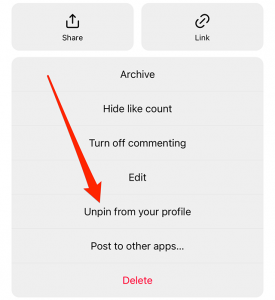It is clear for everyone that people are searching for the best messaging apps to use them. Actually, there are many applications in the world, but for users it is really important to use the best ones. Fortunately, Instagram messenger is one of the most famous and most downloaded apps in the world. This platform is really great and it has many good options for people who are using it. By using it people can do a lot of different activities. They can easily create groups, have video and voice calls, send pictures, videos, voice and video messages, and any media that they want and so on. In the previous articles we explained about how to pin an Instagram post. Now, we want to mention how to unpin an Instagram post.
In this article, we have prepared some information about unpinning an Instagram post. So we suggest you to be with us and continue reading this article.
How To Unpin An Instagram Post
As we know Instagram often adds new features for users. One of them is pinning posts. Well, if someone pins a post to their profile, they will also have the option to unpin the post whenever they would like. Unpinning an Instagram post is not that complicated and you can do it by following some simple steps. There are some steps that we want to mention them one by one. To unpin an Instagram post, you need to follow them step by step. At first, open Instagram application on the device that you use and then simply go to your profile there you can view the post that you have pinned. Next, simply click on the post that you want to unpin it and tap the three small dots which are in the right hand corner of your screen.
By tapping on it, you will be able to see a menu that appears with a list of actions like Archive and Edit so they’re you must click and Unpin from your profile. Now, after doing all these steps, the post will be unpinned.
What does pinning and unpinning a post mean?
Well, if you pin a post the post will remain at the top of your posts; so that you can keep it at the top and will remain there. And when you unpin a post, it will disappear at the top of you posts and will go to its place that was there before pinning it.
These days many people are looking for the panels to get followers and likes on Instagram. But it is really important for users to use and choose the best and the trusted ones. Well, we suggest megatelegram. By using this panel you can get Instagram followers and likes that are real. And you are also be able to get post views.
We hope that reading this article had been useful for you and you have got useful information about how to unpin an Instagram post. Thanks for reading our article.