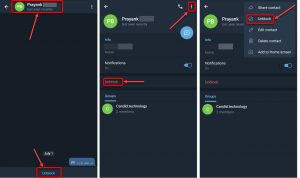It is obvious for everyone that a larger number of people in many different countries all around the world use Telegram application. They use it because of a variety of different reasons that they may have. By using this great messenger, they can easily communicate with whoever that they want in all over the world. They can also create groups and channels, share media,… They can also block and unblock users. Well, it may happen that someone annoys or bothers a Telegram user. So in this case the user will want to get rid of the obstructive. But how? Well, maybe many questions will come to your mind. The easiest way to get rid of a user is blocking. But you need to know that you can easily unblock those users that you have blocked. In this article we have prepared some information about how to unblock a Telegram user.
How To Unblock Telegram Users
To unblock a Telegram user you need to follow these easy steps which we mention them. At first, you need to open Telegram app on your device. Then, you need to click on the three horizontal lines. After that, a list will appear. Tap on the Setting. Next, tap on Privacy and Security. Afterwards, click on Blocked Users. Now, you will be able to see the list of the users that you have blocked. By clicking on Unblock, you will confirm and the user will be unblocked and will be able to send you messages.
As a matter of fact, these days a large number of users who have Telegram groups and channels, are looking for getting real members. Actually, megatelegram would be a really great choice. By using it, you can easily get group and channel members. And fortunately, it can also give you post views.