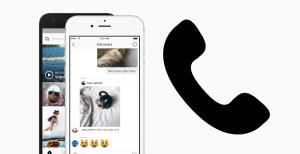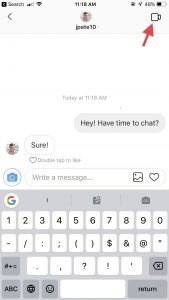Instagram messenger is one of the most popular and the quickest apps in the world. People also use it for businesses. Fortunately, this app is really easy to use and you can stay in touch with anyone all over the world. Instagram users can do a lot of different activities on it. They can use it as an album and share Instagram stories with their followers. You can also make Instagram video and voice call and communicate with others on this easily. Actually, in this article, we are going to share some useful information about how start a voice call on Instagram. So be with us an continue reading and get some information about Instagram voice call.
Video And Voice Chat
As a matter of fact, Instagram added a new feature in 2018 which is Instagram video call. Well, you can make video call on Instagram with all of your friends or whoever you want. You can also see video chat option in Instagram direct. Exactly the same as direct. It means that in Instagram direct, where you want to send a message, you can make a video chat and also turn it into a voice chat or voice call. It should be noted that, many users like this option, because they do not have to leave Instagram and go to the other apps to have video calls. They will stay in this app and have their video and voice calls there.
How To Start A Voice Call On Instagram?
To be honest, a large number of people will get confused about starting a voice call on Instagram app. Because Instagram has not mentioned any specific feature or option to start or make a voice call. Well, it should be noted that both video and voice call can be conducted from the same feature. That feature is Video Camera Icon.
Starting a voice call on Instagram is simple. And by doing some easy steps you will be able to start it. So to start a voice call, follow these steps one by one. At first, open Instagram app on your device. After opening, by default, you will see the Home page. Then, from the top navigation bar tap on the Aeroplane icon. By tapping on this icon, you will be able to access you direct messages with others. Next, scroll down under the messages section and find the username with the user that you want to make a voice call. You can also click on the Search text box and enter the username to search for the user that you want to make a voice call with.
After that, open the chat and from the chat click on the camera icon. After clicking on Video Camera Icon, it will start ringing your friend. Well, you need to be quick and click on the video camera to turn off your camera. After turning of the camera, it will turn to voice call. We need to mention that you can click back on the video camera icon to switch the voice call to video call.
You can use megatelegram for increasing Instagram followers, likes, and post views. It is one of the best options.