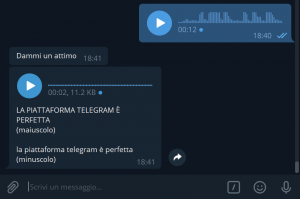One of the most popular and famous apps that people use it for personal usages and also for their businesses is Telegram app. It is one of the most ten downloaded apps. And it has a large number of active users in many different countries all over the world. In fact, Telegram users are able to do a lot of different activities on the application. And that’s why it has many users are using it. They can create groups and channels, archive and unarchive chats, and have video and voice calls. They can also send photos, videos, and any other media that they want to share. Well, in this article, we are going to explain about how to send a voice message on Telegram.
While this feature is very valuable for users they able to do it in some easy steps. So be with us and continue reading and get useful information about it.
How Will I Be Able To Send A Voice Message On Telegram Messenger?
As a matter of fact, sending voice messages on Telegram application is very simple. And fortunately, users are able to send them just by doing some easy steps. To send a voice message on Telegram, follow the following steps that we will mention them one by on and step by step.
First of all, open Telegram messenger on the device that you use. Then, find the chat or conversation that you want to send the voice message to it. Next, after finding it, you need to open it. We need to note that it can be group chat, channel, or even an individual chat. And there is no difference. After that, at the down corner of your screen, you will see a microphone icon that you must hold your finger on it. Afterwards, by holding your finger on it, you will be able to see that the process of recording you voice has started. After doing all these steps say what you want.And when you did it, you should release your finger from the microphone icon to send the voice message that you have recorded. And finally, you will notice that your message has sent.
Why Can’t I Send Audio Messages On Telegram?
If you can’t send voice messages, go to your Setting. Then, Advanced. And Call Settings options and there you need to check which device is set for Input Device. You must try to set it to use your microphone.
Nowadays, a large number of Telegram users are looking for the best panels to get members for their channels and groups. We suggest megatelegram. This panel is really great. And all those who are using it are satisfied. By using it, you can get real Telegram group and channel members.
In fact, when you have groups and channel on Telegram app, it is really important to have a large number of members. Because when people join your channel or your group, when your group does not have many members, they will leave your channel or your group. So you need to be careful about it.
We hope that reading this article has been helpful for you and you know how to send a voice message on Telegram.