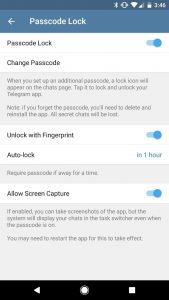Telegram is a very popular messaging app and also managed to become the one of the most downloaded apps in the world these years. In fact, it has a massive number of great features for its users. As example, Telegram users can do many different activities on this fascinating app. They can create groups and channels and they can lock chats on Telegram. They can also make video or voice calls and share any media that they want and many other things. An important feature that we want to talk about it in this article is locking chats. Well it is one of the most important features of Telegram privacy.
This feature is really important for users. Because in this way their chats will be safe and without knowing the passcode other people can not access to their Telegram. Even if they do not have set a passcode for their phones.
How To Lock Chats On Telegram
If you want to lock chats on your Telegram account; in case that someone check your chats, they will need apply a password to your conversations. Fortunately, by applying passwords to your chats, no one can reach your conversations without entering the pin that you have set it before. We need to say that it is a safe and secure way to add a password. This great option is accessible on Telegram and there is no need to install any app for using or for setting the passcode or password.
Setting a password to lock your chats on Telegram is not that much hard and just by following some easy steps you can do it. To lock chats on Telegram, follow the following steps. At first, open Telegram app on your device. Then tap on three parallel lines to find settings. Next, you need to tap on Settings options. After that, select Privacy and Security option. And then, enter it. Afterwards, click on passcode lock option and toggle it on. Now, Telegram will ask you to enter your desired passcode and repeat it to confirm it. We need to know that it must be 4 digital passcode. And finally, after doing all these steps, you will see that the passcode for your Telegram is set and lock chats option is enabled.
Lock Chats One Of Privacy Features
Fortunately, Telegram messenger allows you to lock your chats and this lock can be bypassed with a quick pin entry and even with your phone’s fingerprint sensor. In fact, this feature is ideal in case your phone’s stock user interface does not offer app locking. We need to mention that to enable chat looking you can head over to the Settings and after that Privacy and Security and then Passcode Lock.
To increase Telegram group and channel members use megatelegram. This panel is really great and it’s trusted by people who have used it. Because by using it you can get real members for your groups and channels. This point is really important for people who use Telegram for their businesses and so on.
We hope that you got useful information about how to lock chats on Telegram.