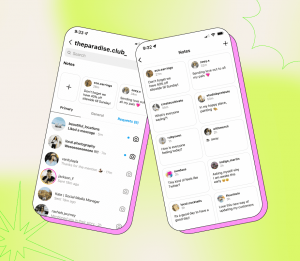It is obvious for everyone that Instagram app is one of the most popular applications in the world. Many people use this app constantly for many reasons that they may have. Users can use this app very easily. It has many good features for users that we are going to mention some of them. As example, instagram users can share photos and videos, like posts, comment on posts and delete them, and share or leave notes on Instagram. Users can also have video and voice calls, make groups, have live videos and many other things. In fact, a great feature that we want to explain about it is about instagram notes. We need to note that Instagram has added this options recently.
In this article, we have prepared some useful information about instagram notes. So we suggest you be with us continue reading the content that we share in the next paragraphs. After reading it, you will get some information about this new and amazing topic.
What Are Instagram Notes?
Instagram notes are short notes that users can post to their followers that they have followed back. And users can see them above direct messages in the inbox.
Note: It should be mentioned that Instagram notes will be disappeared after twenty four hours just like stories.
Can I Share An Instagram Note To Close Friends?
Fortunately, yes. Users are able to share instagram notes to their close friends list.
How Many Characters Can Instagram Notes Have?
As a matter of fact, instagram notes can not be very long; so they can be a maximum of sixty characters. You are not able to share more than 60 in notes.
How Can I Share An Instagram Note?
To share instagram notes, at first, open Instagram on your device. Then, at the top right corner of your screen, tap on direct icon. Next, at the top left corner of screen, tap on your profile picture, tap leave a note. After that, tap Share what’s on your mind… Enter a note up to 60 characters. Below Share with, choose share your note with your Followers you follow back or your Close Friends. Finally, tap Share at the top right of screen to share new note. This way you share notes.
Megatelegram Panel
If you use Instagram, you may use Telegram messenger either. All people know these two apps are really popular and known among users. In fact, those who are using Telegram may have groups and also channels and they may need or want to increase their members. We suggest megatelegram panel. By using this fantastic panel, you will be able to get a numerous number of real members for your groups and channels. And if you want to increase your followers and likes on Instagram app, this panel would be really great for you. Try to use it. We hope that reading this article has been useful for you. And now you have got info about instagram notes. We have written a large number of articles or essays about Instagram, WhatsApp, Facebook, and also Telegram.