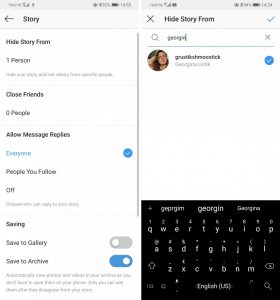It is obvious that a large number of people use Instagram application because of its great features. You can do many activities on it. For instance, you can share photos and videos as posts and stories. You can also chat, have voice and video calls, create groups and many other things. One of its great features is that you can story on this fantastic app and hide it from those who you do not want them see your stories. In this article, we have prepared some useful information about Instagram story. Reading this article helps you know how to hide your Instagram story. We are going to explain it step by step in some easy ways. So be with us and continue reading.
How To Hide Instagram Story From People Who I Do Not Want Them To See My Stories
To hide your Instagram story from those who you do not want them to see your stories, you need to follow these easy steps. At first, open your Instagram application. And then, tap on your profile to go to your profile. Next, tap on the three lines icon which is in the top right. After that, you need to click on Setting. Afterwards, tap on Privacy, and then click on Story. By tapping on Story you will see Hide Story From. Now, the number of people which is next to Hide Story From. Finally, select the people who you would like to hide your story from. If you use iOS tap on Done and if you use Android tap on back which is in the top left.
People who use Instagram may want to increase their followers and likes. Well, we suggest megatelegram. By using it you will be able to get many followers and likes. It also gives you post views. Nowadays it is very popular and it has many users who use it constantly.