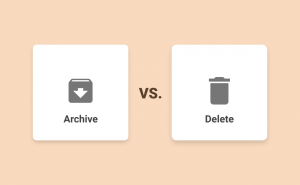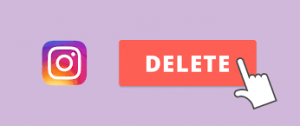A large number of people in many different countries are searching for the best messaging applications. Well, there are a lot of different applications. But it is really important to choose the best apps. And fortunately, Instagram application is one of the best apps in the world. This great application has become really popular and also very famous among people. Actually, Instagram users can do a lot of different activities. For instance, they can share photos and videos through posts and stories. They can delete and archive and delete the posts and stories that they have shared on their pages. Does archive mean delete in Instagram? What does exactly archive mean? Many questions will come to your mind. In this article, we are going to explain about the difference between Instagram delete and Instagram archive. So continue reading and get useful information.
Does Archive Mean Delete On Instagram?
As a matter of fact, we need to mention that there is much difference between Instagram Delete and Instagram archive. If you delete a post or story, you will lose it forever. But if you archive them, they will remain in your Instagram archive. And you can reshare them whenever you want. Well, if you want to get rid of a post or a story forever, it is better to delete it. This way you will never be able to share them again. But if you are not sure, you had better to archive it. So on the other words we can say that archiving means keeping them for yourself by hiding.
What Does Delete Mean?
When you delete an Instagram post or story, there is no way to recover it. And you will lose forever. On the other word, you will never be able to see it again.
What Is Instagram Archive?
We can say that archive means hiding. We mean that by archiving posts or content you will be able to hide them from other users, while you can still access to those posts or content with your account.
Deleting An Instagram Post
To delete a post on Instagram, follow these steps one by one. At first, open Instagram app on your device. Then, you need to go to your profile. After that, open the post that you want to delete it. Next, you need to click on the three horizontal dots at the top right corner of the screen. And finally, tap on delete. Now, you will see that the post is deleted.
Archiving An Instagram Post
To archive a post on Instagram, open Instagram and go to your profile. Then, click on the post that you want to archive it. Next, tap on the three horizontal dots at the top right corner of your screen. After doing these steps, choose archive. Now, your post will be archived and your followers will not see it.
To increase Instagram followers and likes, use megatelegram. By using it, you can also get post views. Well, megatelegram is a panel that has a large number of active users all around the world who use it all the time.