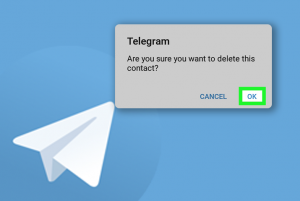All of us know Telegram as a popular messenger or application in the world. It has a lot of active users who use it all the time because of a variety of different reasons. Those reasons could be personal or for business. Well, it should be mentioned that, nowadays people are able to earn a lot of money on it. They can advertise, sell their products, share media and many other things. It is clear that when we install this great app, we will be notified that it can access all of our contacts which we have saved on our phones. But it may happen that you want to delete some of your contact which you do not want them to be in your Telegram contacts list. In this article, we are going to explain how to delete your Telegram contacts. So be with us and continue reading this text.
How To Delete Contacts In Telegram
To delete Telegram contacts follow these steps. At first, open your Telegram application on your phone. Then, you will see three horizontal lines which have located at the top left corner of your Telegram screen. Now, select it. Next, select Contact. After that, you need to select the contact which you want to delete. Tap on the contact’s profile photo or its name. Afterwards, click on three vertical dots that are at the top right corner of your screen. Now, select Delete contact. And finally, tap on Ok. After doing all these easy steps, you will notice that contact is deleted.
These days, everyone who has groups or channels, needs Telegram real group and channel members. We suggest megatelegram. By using it, you can also get post views. Many people are using it. They also trust it because it gives them real members on their groups and channels.