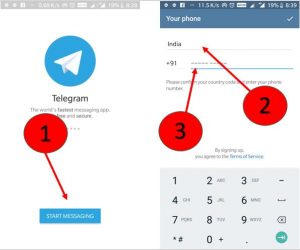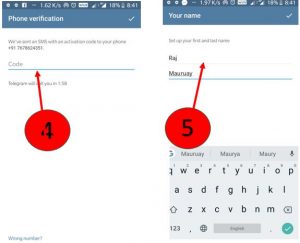Telegram is a known messaging app. Telegram is an application that you can access your messages from several devices at once. You can login to your account using mobile phones, tablets, and computers. You can also share a large number of photos, videos, files and etc. This could be great for creating groups and channels, too. Because it allows you to create groups for up to 200000 people or even channels. Before you want to create a Telegram account you need to select a platform because Telegram app is available for all platforms including the web. It is also possible to use Telegram on computer without downloading the app.
How To Create An Account On Telegram?
When you want to create a Telegram account first, you need to download Telegram application. Then, you should open it. Next, you need to sign up, and tap on start messaging button. After that you should choose your country, an enter your phone number that you want to register for your Telegram account.
After entering your phone number you should tap on the tick icon which is on the right top corner of this application. Afterwards, Telegram app will send you an sms verification code on that number which you have entered to register on Telegram to create a Telegram account. Now, you need to enter the verification code in the space of your screen. After that your phone number has been verified, you should set up a Telegram account. Finally, you should enter your first and last name.
What is Telegram ID used for?
Telegram chat ID is a numeric value which identifies you on Telegram. Actually, it is not the same as your username, but you need to have a username set in order to find your Telegram chat ID. You can set an ID when you create a Telegram account.
For getting Telegram group and channel members, megatelegram would be great.