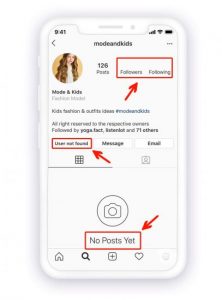While Instagram messenger has become one of the most downloaded apps in the world, it may happen that users block each other. There are many reasons that can cause a user block an account on Instagram. When someone blocks you, you can not see that account’s profile and even posts and stories. But that account will be able to see your profile and also everything that you share as posts and stories. So in this case you may want to prevent those accounts that blocked you from seeing your posts and stories. What should I do? Can I block that account? Is it possible? How can I do that? As a matter of fact, many questions will cone to your mind. Well, in this article we are going to share some information about how to block someone who has blocked you on Instagram.
Well, there are some symptom that shows someone blocked you. We mention some of them.
- If you search the account’s username that blocked you, it will not appear.
- All the likes and comments will be disappeared.
- And the number of followings and followers will decrease.
- So you need to find the username on the search bar, and then go to that user’s profile. You will see No Posts Yet.
- If you open that profile, you will see empty space in followings and followers.
- You can not follow that person anymore.
- And on direct messages the conversation will be disappeared.
How To Block Someone Who Has Blocked You On Instagram
To block someone who has blocked you on Instagram, you need to find the page as we mentioned before. And you can do that. But you should do it sooner because you may have no access to that profile.
To increase Instagram followers, likes, and post views use megatelegram.