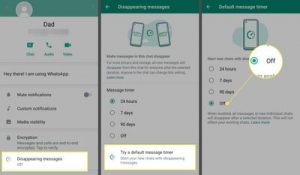WhatsApp messenger is a very famous American application. This great app has centralized instant messaging and voice-over IP service that owned by Meta Platforms. We need to note that the short form of instant messaging is IM. And the short form of voice-over IP is VoIP. If we want to be honest we need to say that whatsapp messenger has become really famous and popular among its users all around the world. And many people in many different countries are using this fantastic app. This app permits its users to send voice messages, text messages, and make video and voice calls. They can also share photos, videos, documents, and any other media that they want to share. Users can also share their current or live locations. WhatsApp and its features is important for users. In this article, we are going to explain about whatsapp disappearing messages feature.
So we suggest you be with us and continue reading and get information about this topic.
What Is Whatsapp Disappearing Messages Feature?
Fortunately, Whatsapp messenger added disappearing messages feature in 2020. Actually, in an individual chat, whatsapp user can turn the disappearing messages on and also off. But in a group chat, it is different and only the admins of the group can have the access or control to turn disappearing messages off or on. As a matter of fact, whatsapp users become really pleased when whatsapp added disappearing messages feature.
How To Turn Disappearing Messages On Or Off?
Well, you are allowed to send messages on whatsapp messenger by enabling disappearing messages feature. You can choose to have messages disappear after twenty four hours, seven days, or even ninety days. When you enable this feature, the new messages sent in the chat will disappear after the duration that you select. We need to note that the most recent selection controls new messages in that chat or conversation. Another point is that the messages that have sent or have received before will not be affected.
How To Enable It
At first, open whatsapp on your device. Then, open the whatsapp chat or conversation. Next, tap on the contact’s name. After that, click on Disappearing Messages. Afterwards, click on Continue. And finally, after doing these steps, select twenty four hours, seven days, or ninety days. Now, the option will be enabled.
If you use WhatsApp messenger, you may use Instagram and Telegram messenger either. As a matter of fact, these three apps are really popular and famous among people all around the world. Users are using these apps for a variety of different reasons which they may have. And they can do many different activities on them. Well, those who use Telegram might have groups and channels and they may need to increase their members. So, we suggest megatelegram. In fact, by using this great panel, you will be able to get real members for your groups and channels. And if you want to increase your followers and likes on Instagram this panel would be great.