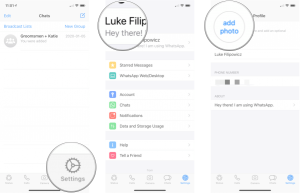WhatsApp messenger is a known American messenger that has got a massive number of fans in all countries. Actually, whatsapp has become very famous and popular among people all around the world. We need to mention that a large number of people in many different countries are using this great application. This application allows its users to send voice messages, text messages, and make video and voice calls. They are also allowed to share photos, videos, documents, and any other media that they want to share. Users can also share their current or live locations. You can also set a profile photo for whatsapp easily.
In this article, we are going to share some useful information about how to set a profile photo for whatsapp messenger. So, we suggest you be with us and continue reading and get information about setting a profile photo.
How Will I Be Able To Set A Profile Photo For Whatsapp?
In fact, setting a profile photo is simple and you will do it by following some easy steps. To set a profile photo for whatsapp, follow the steps that we mention them one by one and step by steps. First of all, open whatsapp messenger on the device that you use. Then, tap on Options. Next, you must go to Settings. And after that, Profile. Afterwards, select profile photo. If you have a profile photo click on More. You can choose View your photo, and Edit to take a new picture with your camera or choose a photo from Gallery. You can also remove your photo. If you do not have a profile photo, tap on Add option.
Is WhatsApp Messenger Free?
Yes. It is a free download messenger application for smartphones. And you can also use it on your desktop, and you can easily go to WhatsApp website and download it to Mac or windows. This app is very popular among its users because of the great features that it has.
Is WhatsApp Messenger Safe To Use?
Yes. Because WhatsApp’s end to end is used when you send message to another person using WhatsApp messenger. Well, end to end encryption ensures only you and the person that you are communicating with, are able to read and listen what is send. And nobody is between you even WhatsApp. It’s privacy is fantastic. You can set a profile photo and choose who sees it.
If you use WhatsApp messenger, you may use Instagram and Telegram messenger either. As a matter of fact, these three apps are really popular among people all around the world. Users are using these apps for a variety of different reasons which they may have. And they can do many different activities on them. Well, those who use Telegram might have groups and channels and they may need to increase their members. So, we suggest megatelegram. In fact, by using this great panel, you will be able to get real members for your groups and channels. And if you want to increase your followers and likes on Instagram this panel would be great.
We hope that reading this article have been useful for you and you have got information about how to set a profile photo for whatsapp application.