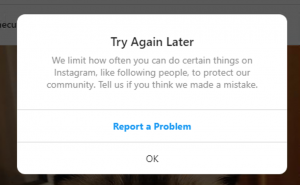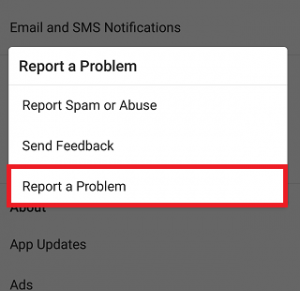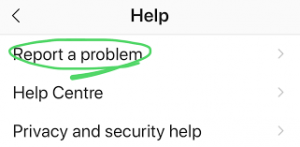It is obvious for everyone Instagram app is the most famous in the world. And it is really popular among people and its users. We need to notice that it has a large number of active users in many different countries. Its users can do a lot of different activities on it. As instance, they can share photos and videos. They can have video and voice calls, create groups, chat with everyone that they want, and many other things. Well, Instagram messenger has many great features and options. One of those features is reporting a problem in Instagram. This option is very important because when users find out that something is not working correctly on Instagram, they can report that problem. In this article we are going to share some useful information with you about how to report a problem in Instagram. So we suggest you be with us.
How Can I Report A Problem In Instagram?
Well, before reach out Instagram app, you should be sure that your Instagram account is not broken. First, restart your device and log into your account again. You can ask your friends if they have the same problem. And if you use an app try to the browser. And if you you a browser use application. If it is not solved you had better contact Instagram for help.
In fact, reporting a problem on Instagram is really simple and you can do it in some easy steps. To report a problem in Instagram, you just need to follow these steps that we will mention them one by one. At first, you need to open Instagram app on the device that you use. Then, go to your profile. Next, click on the three horizontal dots on the top right corner of your screen. And now scroll till you get to the support section. After that, you must click on Report a Problem option. You might receive Send Feedback option or Report a Problem. Tap on the Report a Problem again. Afterwards, you should explain your problem including its details. Well, if the technical team does not have all the relevant information, they might not be able to provide you with the help that you need to solve your problem.
Is Reporting Problems Possible If I Use A Browser?
Fortunately, yes. Even if you use a browser, you are able to report. When you open Instagram, you will see Support button at the bottom of that page.
There is also another way to contact Instagram for help. By reaching out to their support team on email or social media platforms. If you can not reach them on one platform, you can try another one.
Many Instagram users are looking for the best panels to get Instagram likes and comments. We suggest megatelegram. By using this panel you can get Instagram likes and Instagram followers. It should be mentioned that it also gives you post views. And it has many active users all around the world.