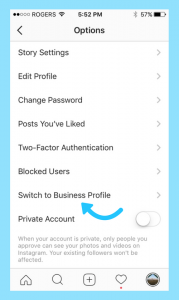As all of us aware that Instagram is one of the most popular social media platforms. That’s why many people use it all around the world. This great and popular app is able to serve as a valuable marketing tool for users’ businesses. And fortunately, it is really easy to create a business account on Instagram application. Well, at first you need to create a personal account. And then, you need to convert it. To tell you the truth, it is better for you to use photos which have high quality. And also respond to the comments on your posts. You can also use hashtags that are relevant to your content to get the most of Instagram. So if you are a business person, it will be very useful for you to have Instagram business account. In this article, we will explain how to create an Instagram business profile.
How To Create A Business Profile?
If you use Instagram for business, you need to create a business profile. To create it, at first, download Instagram application. Then, you need to click on sign up. Next, enter your email address. If you have a business email address, try to use it. And if you have a business account on Facebook, log in with it. After that, choose and enter username and password. Afterwards, you will know that you have created a personal Instagram account that you can convert it to a business profile.
How Can I Convert A Personal Instagram Personal Profile To A Business Profile?
For doing this, go to Setting. And then, select Switch to business profile. Instagram will recommend that you connect your business profile on Instagram with your business’s Facebook page. Finally, you need to add details about your business. It includes your name, username, website URL, profile picture, and also a short biography.
Instagram business accounts need to have a large number of followers, likes, and post views. We definitely suggest megatelegram.