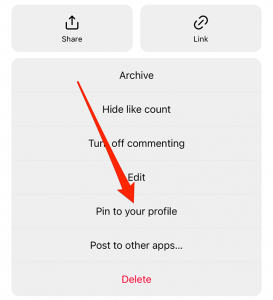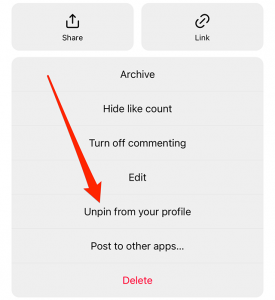It is obvious that a massive number of people are searching for the best messaging apps to use them almost all the time. In fact, there are many many applications in the world, but for users it is really important to use the best ones. Fortunately, Instagram messenger is one of the most famous and also one of the most downloaded apps in the world. This platform is really great and it has many good options for its users. By using it people can do many activities. We will mention some examples. They can easily create groups, have video, and voice calls send any media that they want and so on. But we want to mention another important feature that Instagram has added recently. It is how many posts can users pin on Instagram.
Now, in this article, we have prepared some information about the number of posts that users can pin on Instagram. So we suggest you to be with us and continue reading.
How Many Posts Can Users Pin On Instagram App?
Well, as users know Instagram announced that it is launching the ability for users to pin up to three posts. But we need to mention that those posts can be photos or reels and there is no difference. And they will be pinned to the top of their profile grid.
How To Pin And Unpin Instagram Posts?
To pin an Instagram post, open Instagram application on your device and then simply go to your profile there you can view your post. Next, simply click on the post that you want to pin it and tap the three small dots which are in the right hand corner of your screen. By tapping on it, you will be able to see a menu that appears with a list of actions like Archive and Edit so they’re you must click and Pin to your profile. So if you tap on it, the post will appear at the very top of your profile. And also there will be a small thumbnail icon in the upper right corner of the screen.
To unpin an Instagram post, open Instagram application on your device and then simply go to your profile there you can view the post that you have pinned. Next, simply click on the post that you want to unpin it and tap the three small dots which are in the right hand corner of your screen.By tapping on it, you will be able to see a menu that appears with a list of actions like Archive and Edit so they’re you must click and Unpin from your profile.
What does pinning and unpinning a post mean?
Well, if you pin a post the post will remain at the top of your posts; so that you can keep it at the top and will remain there. And when you unpin a post, it will disappear at the top of you posts and will go to its place that was there before pinning it.
These days many people are looking for the panels to get followers and likes on Instagram. But it is really important for users to use the best and trusted ones. Well, we suggest megatelegram. By using this panel you can get Instagram followers and likes that are real. And you are also be able to get post views.
We hope that reading this article had been useful for you. And you have got useful information about how many posts can users post on Instagram.