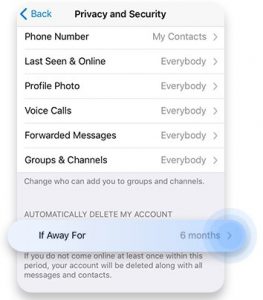As a matter of fact, most of people around the world use Telegram. It is very popular and has many fans because it has many great features for its users. For instance, those features are creating groups and channels, having video and voice calls, chatting, sharing media, having secret chats, having voice chats, and many others. Some people make money on it through advertising and managing channels and groups. We suppose that you are using Telegram, but it may happen that because of your personal or any other reasons, you will want to delete it. In this case, you can delete your Telegram account. There are a few ways to delete it. One of them is self- destruction. In this article, we will explain how to delete your Telegram account by adjusting self-destruction, so continue reading this.
The Ways To Delete Account
Actually, there are some different ways to delete your Telegram account. And you need to know them before doing that. Here, we have mentioned self-destruction which is one of the most important features of this popular app.
Delete Your Account By Adjusting Self-Destruction Setting
One of Telegram’s security features is self-destruction. So you can delete Telegram account by adjusting self-destruction. Here you can determine that your account will be deleted after a a certain period of inactivity. Well, its default period is six months of inactivity, but you can change it to a shorter time either. For doing this you need to follow these steps. At first, you need to log in to your account on your device. Then, go to Setting. Next, tap on Privacy and Security. After that, you need to scroll down to Delete my account if I far away for.
Here you can change the period to 1 month, 3 months, 6 months, or 1 year.
After doing these, when you do not use your Telegram for that period which you have determined, your account will be deleted with all contacts, groups, channels, and conversations.
If you have Telegram channels or groups, you will definitely need to increase members and post views. We suggest megatelegram which is very popular nowadays.