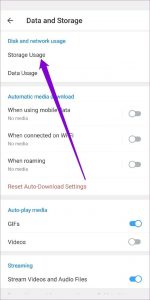In fact, everybody knows that Telegram app is one of the most popular and famous apps among its users these days. This great platform has a massive number of active users all around the world in many different countries who use it constantly. Its users can do a variety of different activities on it. Well, this app has many great features for all those who are using it. Now, we want to mention some of its great features. For instance, they can create groups and channels, start and delete a chat. They can also have video or voice calls and share any media that they want and so on. Users can also clear cache on Telegram to save space.
In this article we have prepared some useful information about how to clear cache on Telegram to save space. So we suggest you be with us and continue reading. So after reading it, you will get information about this feature.
How Can I Clear Cache on Telegram to Save Space?
As a matter of fact, clearing cache on Telegram is not that hard. In other words, we can say that it is really simple. And users are able to do it just by following some easy steps that we are going to mention them one by one and step by step.
To clear cache on Telegram to save space, follow the following steps. The first step is that you need to open Telegram on the device you use. On the second step, tap on the three horizontal lines in the top left corner to open the menu. On the third step, select Settings from the menu. Then, scroll down to Data and Storage and select it. Next, under Storage Usage, you will see the amount of space used by Telegram. There you can clear cache to save space. So tap on it.
After that, you will see a list of different types of data that Telegram has stored on your device, such as media, documents, and cache. Afterwards, tap on Clear Cache to delete all cached files. Finally, confirm that you want to clear the cache by tapping Clear Cache again.
And now, after doing all the steps that we mentioned, you will see that you have cleared cache on Telegram to save space.
Why Should Users Clear Telegram Cache?
Actually, users should clear Telegram cache to free up storage space on their device. Telegram stores temporary files and data in the cache to improve performance and load times. However, over time, the cache can take up a significant amount of storage space, that can slow down the device. And fortunately, clearing the cache can help improve the performance of the device and ensure that there is enough space for new files.
Our Incredible Panel
We hope that you got useful information about how to clear cache on Telegram to save space. People who use Telegram app may have channels or groups and maybe they need to get members. So we suggest our panel. To increase Telegram group and channel members use megatelegram.