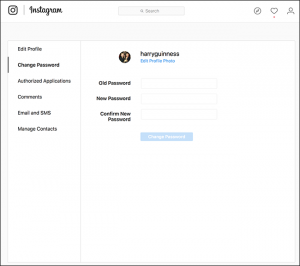As everybody knows Instagram app is one of the most common apps in the world. Most of people use it because of the reasons which they have. An important point is that they will set a password for their Instagram account. And maybe for some reason they will need to change their passwords which they have set. That we are going to explain about them. And we will also explain how to change your Instagram password.
How Do I Change My Passwords On Instagram App?
You can request to reset your Instagram password in login screen if you have forgotten it or you have logged out of your account. And if you are able able to log into your account and you also know your current password, you can change your Instagram password from your setting.
Change Your Password From Your Setting
To change your Instagram password:
At first you should tap on profile icon or your profile picture on the right bottom and go into your profile.
Then, you will see an icon same as three lines and go to the setting part.
Next, tap on security and then tap on password.
After that, you need to enter your current password.
And finally, you should enter your new password to change it.
An Important Tip
To create a strong Instagram password and while you want to change your Instagram password it is better for you to use a combination of at least 8 characters, that includes numbers and letters and also punctuation marks.
When Do You Need To Change Your Instagram Password?
When you want to change it on the single login you use for multiple Instagram accounts. The new password will still log you into all of your linked accounts. Keep in mind that if you change the password on any of the linked accounts. You will need to add them to the single login again.
To increase Instagram followers, likes, and also post views, use megatelegram.