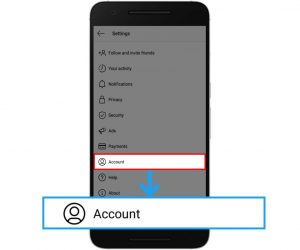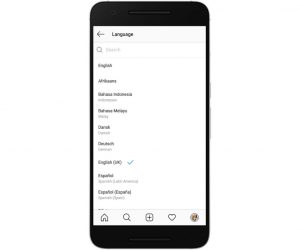These days most people around the world are using messaging applications. And its most obvious reason is that people want to communicate with others in each part of this world. Actually, all of us know that social media has made it really easy for people. Instagram messenger is one the most ten downloaded apps. People really like it and use it all the time. They can use it easily with their phones or laptops. This great messenger has a lot of features for people who use it. One of the features which we are going to explain about it is Instagram language. Changing its language will help those users who are not familiar with English or do not understand it a lot. Fortunately, they can change Instagram language to what they want and need. So continue reading and we will explain it step by step.
How Can I Change Instagram Language?
To change Instagram language, you must follow the following steps. At first, open your Instagram app. Then, you need to go to your profile. After that, go for options. Next, tap on Setting and after that Accounts.
By tapping on Accounts, you will see a list of options. The fifth option is Language. Finally, in this part you can choose the language that you want.
By selecting it, a blue tick will appear in front of the language. Now your app’s language has changed to what you have selected.
It need to be mentioned that Instagram has become one of the messengers which most people use for a variety of different reasons. And most of its active users care about followers a lot. Fortunately, we want to introduce megatelegram. By using it, you can get real followers, likes, and post views. As a matter of fact, it has many fans and users all around the world.