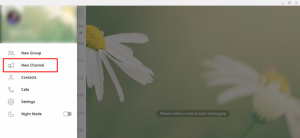Telegram messenger is an application that has become very popular all around the world. And many people use it constantly because of a variety of different reasons that they may have. Actually, they can do many different activities on this great app. For instance, they can easily share media, create groups and channels, make video and voice calls, and so on. Telegram app allows you to an unlimited number of videos, photos, files, and any other media that you want up to 1.5 gigabyte. Another important feature that this great app has is that you can create groups up to 200,000 members and also create channels for broadcasting to unlimited audiences. Well, in this article, we are going to share some information about how to create Telegram channels. So be with us and continue reading and get information about channels and the way for creating them in some easy ways.
How To Create Telegram Channels
To create channels on Telegram, follow these easy steps that we will mention them. At first, you need to open Telegram app on the device that you use to create channels. Then, on the home page click on the circular pencil icon. Next, you will see some options. You need to click on New Channel. After that a new page will open. There, enter the channel name. Afterwards, add a picture and description. And finally, click on Tick icon. Now, you realize that creating channels is really easy.
Well, Telegram channels are tools for broadcasting your public messages to a large number of audiences. And they also have an unlimited amount of subscribes. Actually, it should be mentioned that, only the admins of channels can post on the channels that they have created.
People who have Telegram channels and groups, may want to increase members. And fortunately, you can use megatelegram. It is really one of the bests and by using it you can also get post views.